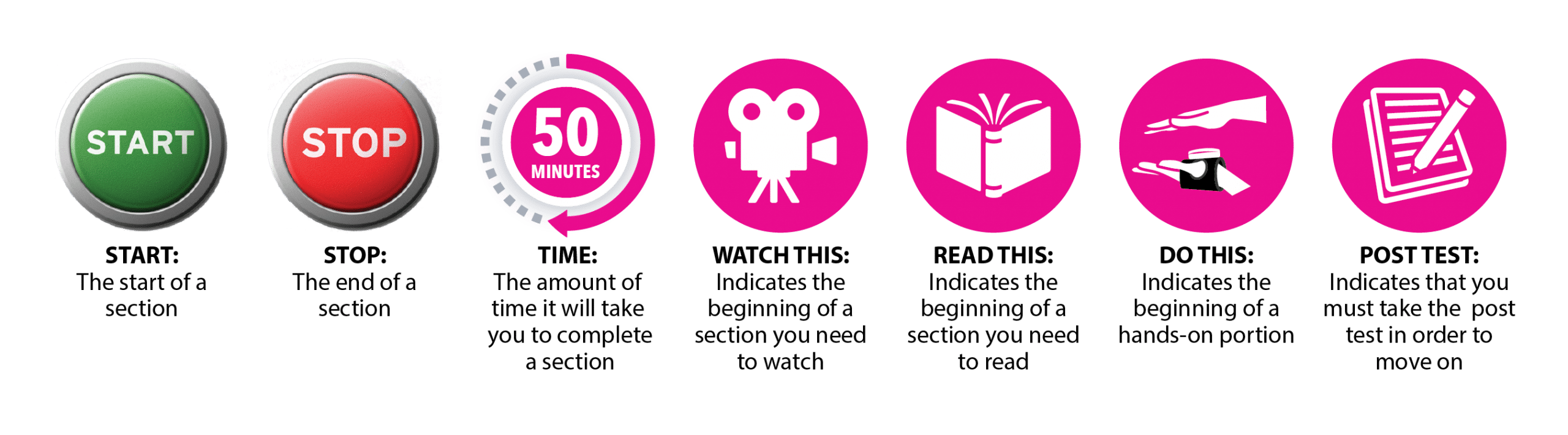Getting your IM Equipment Ready for Use
Module 2 Completion Steps
(50 Minutes Total):
- Refer to Module 2 in your course manual.
- Begin this module by watching the online video located on this web page. Click the arrow in the lower left corner of the video to start the video or pause it as needed.
- Then, complete labs located in course manual.
- Finally, complete the Module 2 post-test & evaluation. After both are completed, you may begin Module 3.
IMPORTANT! To access the post-test and evaluation please do one of the following: Refer to the links in your OnDemand Certification course registration email or login to the Provider Website and click on “My Courses”. If you’ve forgotten it, your username and password are located in your course registration email.
Learning Objectives:
- Setting Up Your IM Equipment
- IM Software Controls